Knowledge Base
How to add contacts in Chirp?
0 recommendations | 889 views
1. Click on Chirp App and register.
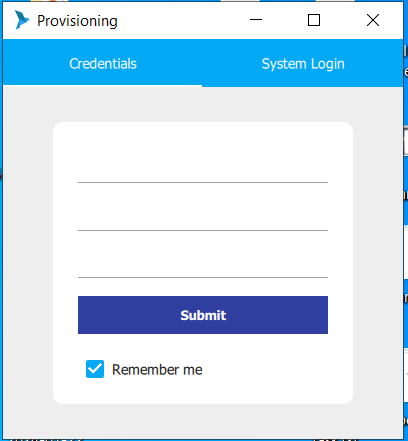
Step 2: Click on the add contacts icon highlighted in the below image.

Once the user clicks on Add icon, the new Add Contact window appears as shown in the below image, Add all the details, and click on the OK button to save the contacts.
Note: In the Phone field on the Add Contact page, the user can add an agent's number or customer number.
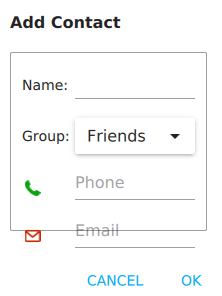
Step 2: Click on the add contacts icon highlighted in the below image.

Once the user clicks on Add icon, the new Add Contact window appears as shown in the below image, Add all the details, and click on the OK button to save the contacts.
Note: In the Phone field on the Add Contact page, the user can add an agent's number or customer number.
Did you find it helpful?