Knowledge Base
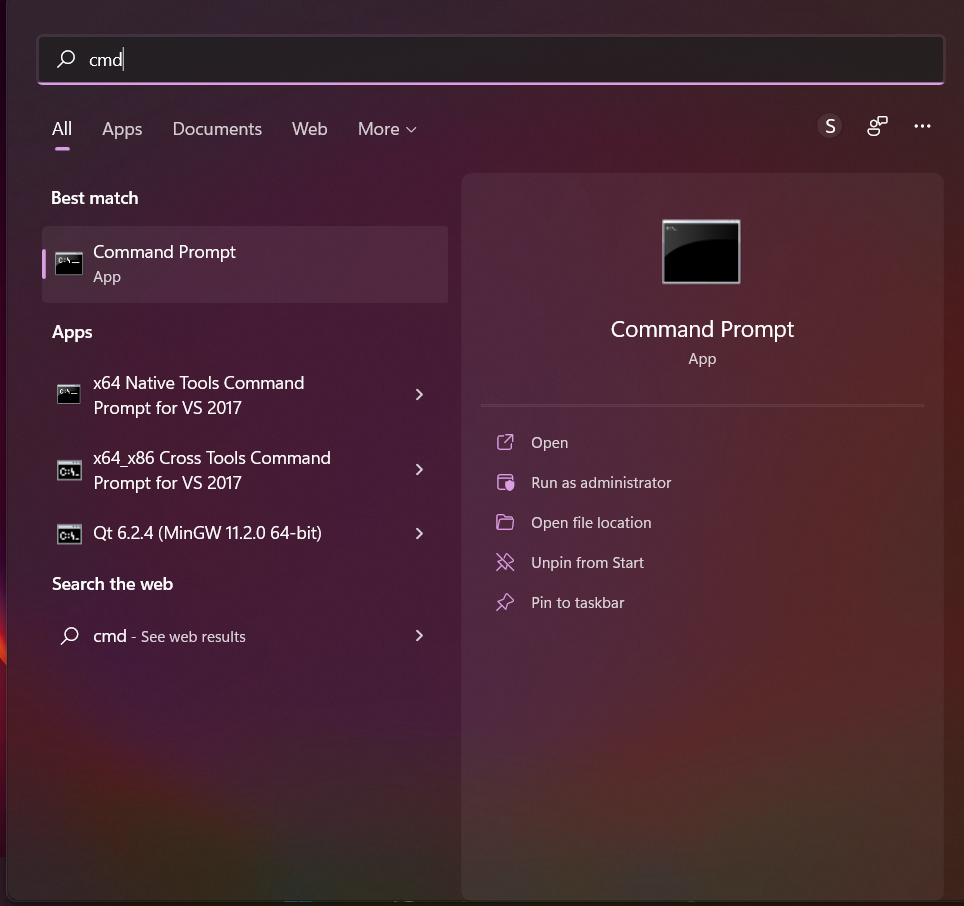
type command : ping google.com -t
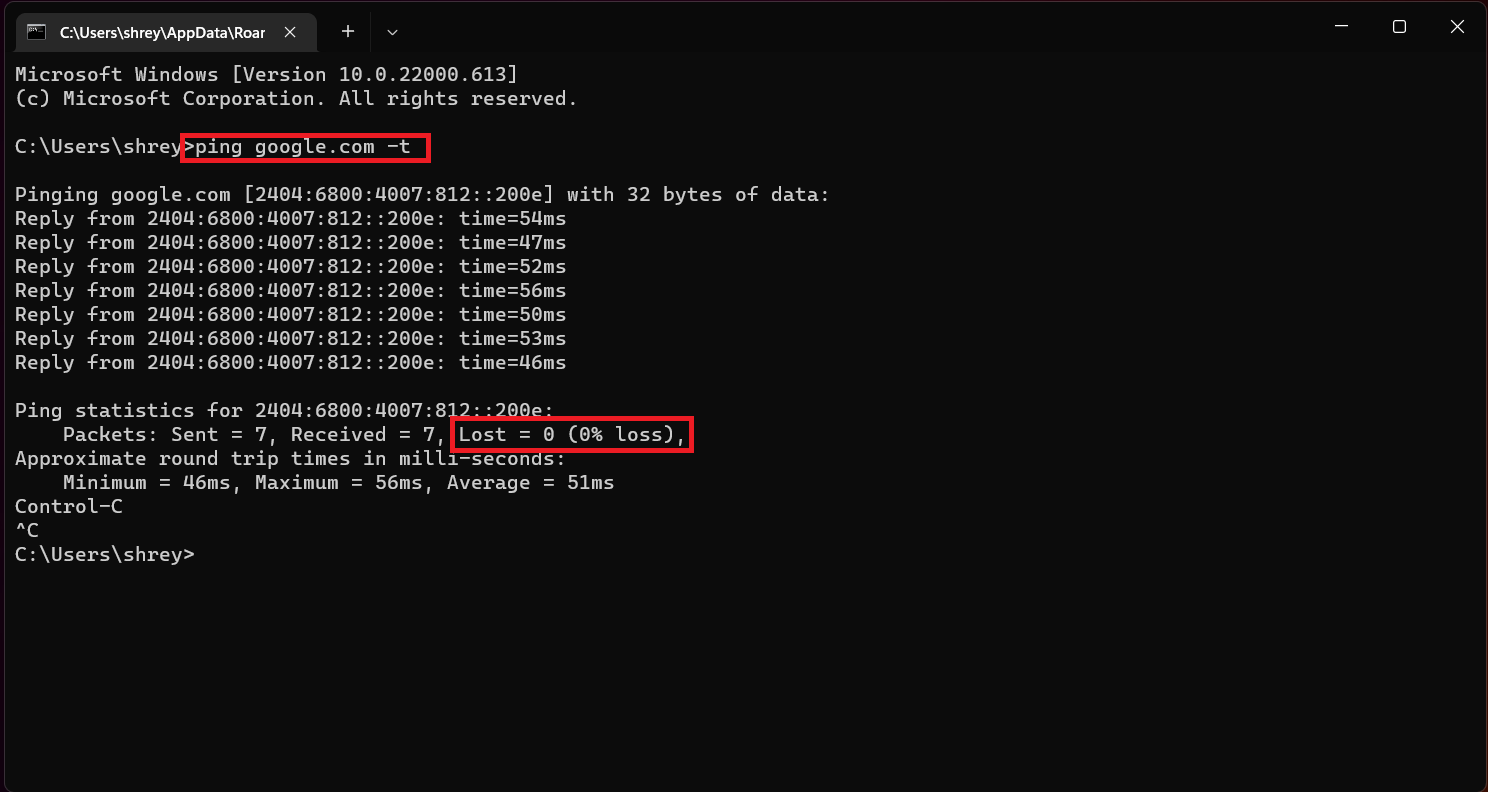
Keep this ping request for 5 min, you can type Control + C to stop, You can see % packet loss, if you have 0% loss that means you have stable internet.
How to check internet is stable ?
0 recommendations | 829 viewsOpen Command Prompt App
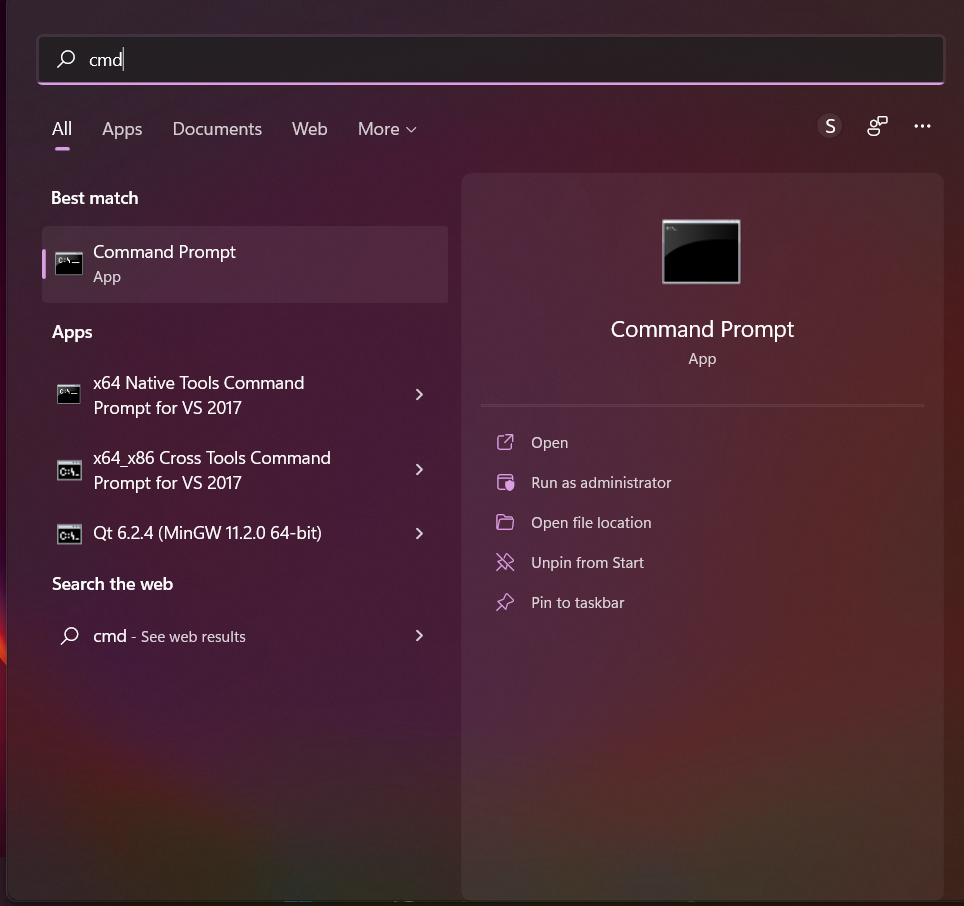
type command : ping google.com -t
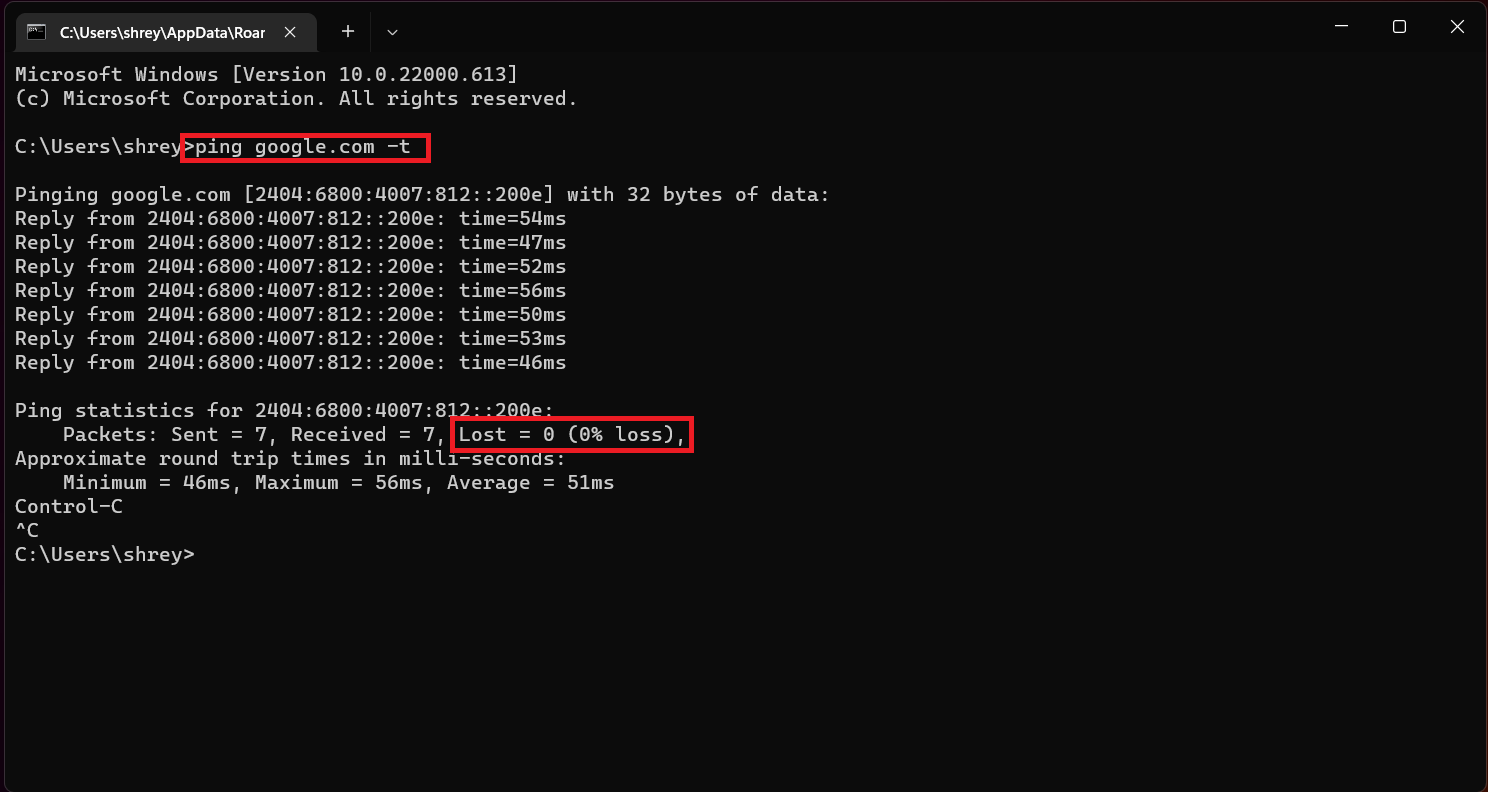
Keep this ping request for 5 min, you can type Control + C to stop, You can see % packet loss, if you have 0% loss that means you have stable internet.
Did you find it helpful?