Knowledge Base
How to transfer calls to desired destination using Chirp?
0 recommendations | 769 views
TxContact helps the agents to transfer calls to the desired destination within a seconds. To Transfer call follow the steps below:
There are 2 types of Transfer
1.Blind Transfer
2.Attended Transfer
Blind Transfer:
Once you have an established call, you can transfer it to any number directly without speaking to the second person. If the number you entered is valid and the person is active, the call will be transferred to him/her. If the number is invalid or the person is temporarily unavailable, the call will not be transferred and stay with you.
For blind transfer click on the green Transfer call key, next to the Hold key.
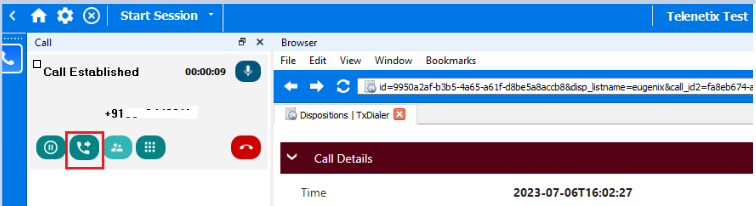
The call will be put on hold and call entry field will appear
.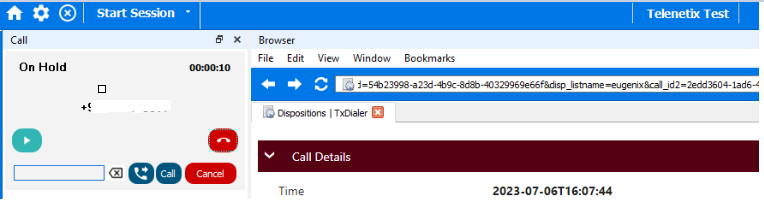
There are 2 types of Transfer
1.Blind Transfer
2.Attended Transfer
Blind Transfer:
Once you have an established call, you can transfer it to any number directly without speaking to the second person. If the number you entered is valid and the person is active, the call will be transferred to him/her. If the number is invalid or the person is temporarily unavailable, the call will not be transferred and stay with you.
For blind transfer click on the green Transfer call key, next to the Hold key.
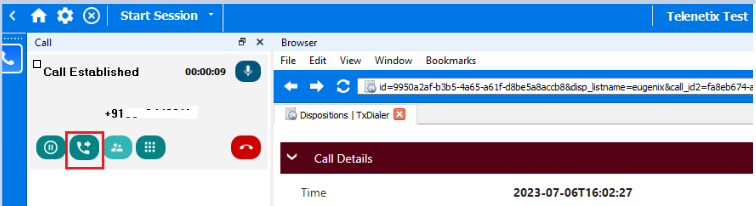
The call will be put on hold and call entry field will appear
.
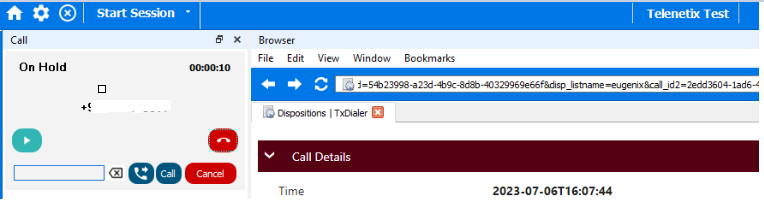
Clicking on “Cancel” will cancel the transfer and resume the call.
To Transfer agent has to enter a number in the call entry field, And click on the green Transfer button![]() , It will try dialing the new number you just entered and if its gets a ringing signal from the other side, the call gets transferred. If the number is invalid, the call gets back to you.
, It will try dialing the new number you just entered and if its gets a ringing signal from the other side, the call gets transferred. If the number is invalid, the call gets back to you.
Attended Transfer - Call and then transfer
In Attended Tramsfer agent can speak to the target (the one you are intending to transfer the call to) first before transferring a call to them.
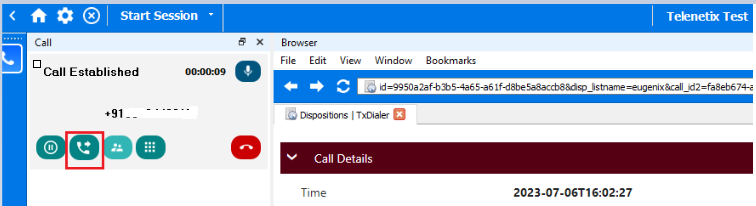
The call entry field will appear. Enter the number of the target you want to transfer the call to and then, click on the “Call” option
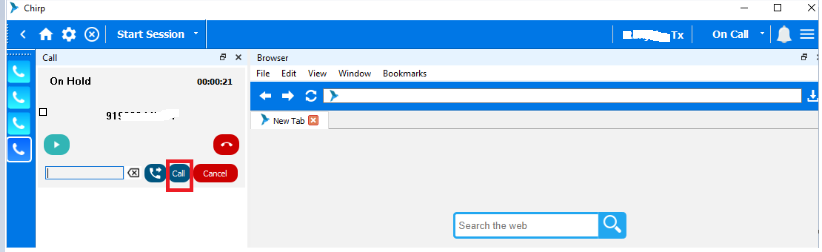
Speak to the target and than hit on transfer icon ![]()
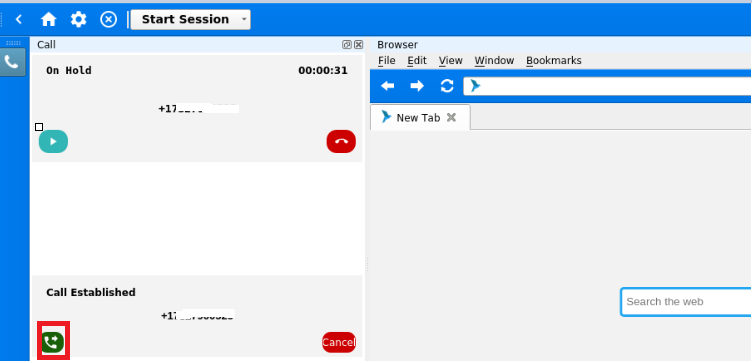
Did you find it helpful?