Knowledge Base
How to fix the error message "could not enable your account" ( Registration failure )
3 recommendations | 1234 views1 ) Click On the Setting button on top ( Gear icon )
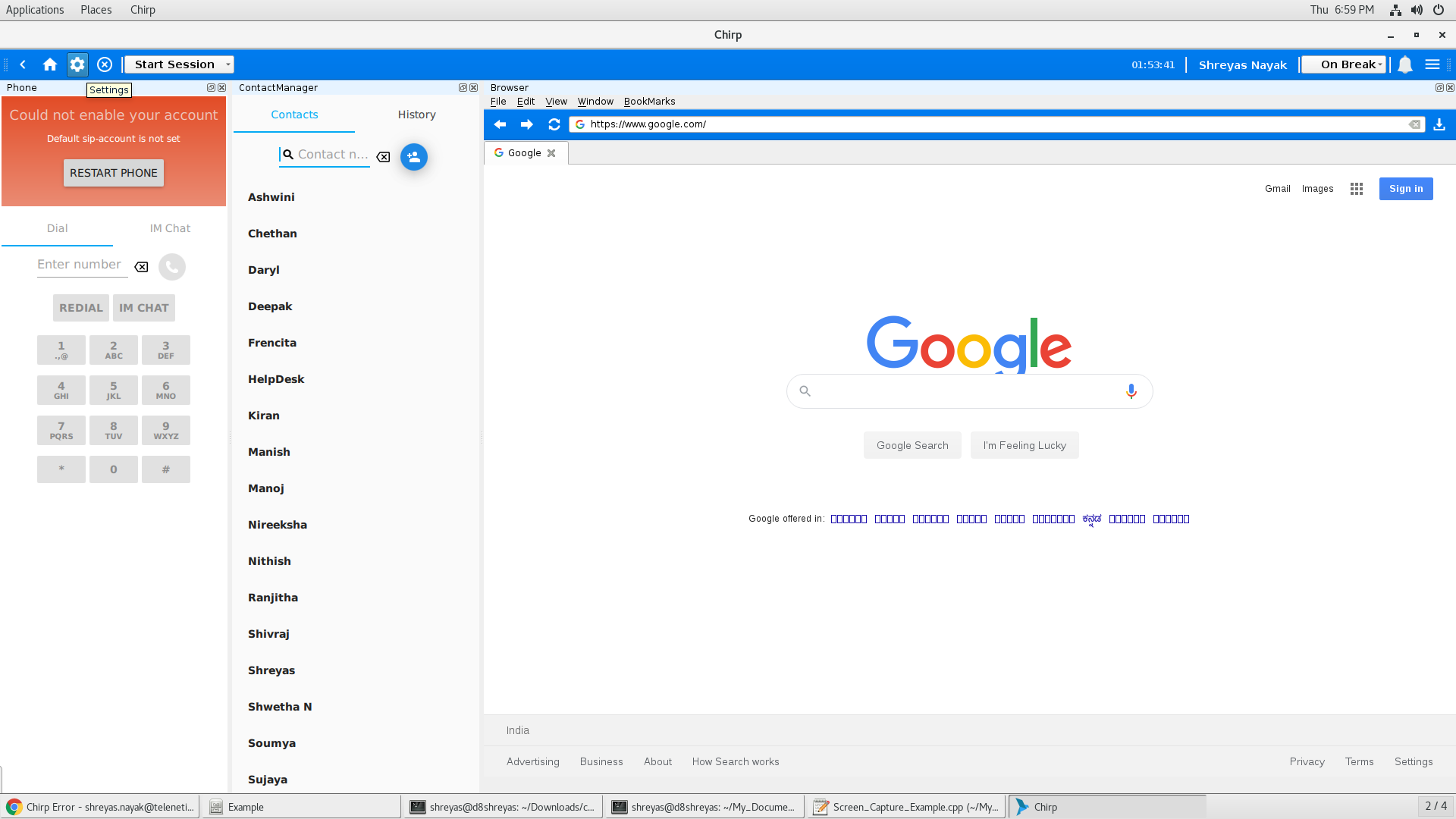
2) In 'Setting page' Click on the 'Sip Setting'
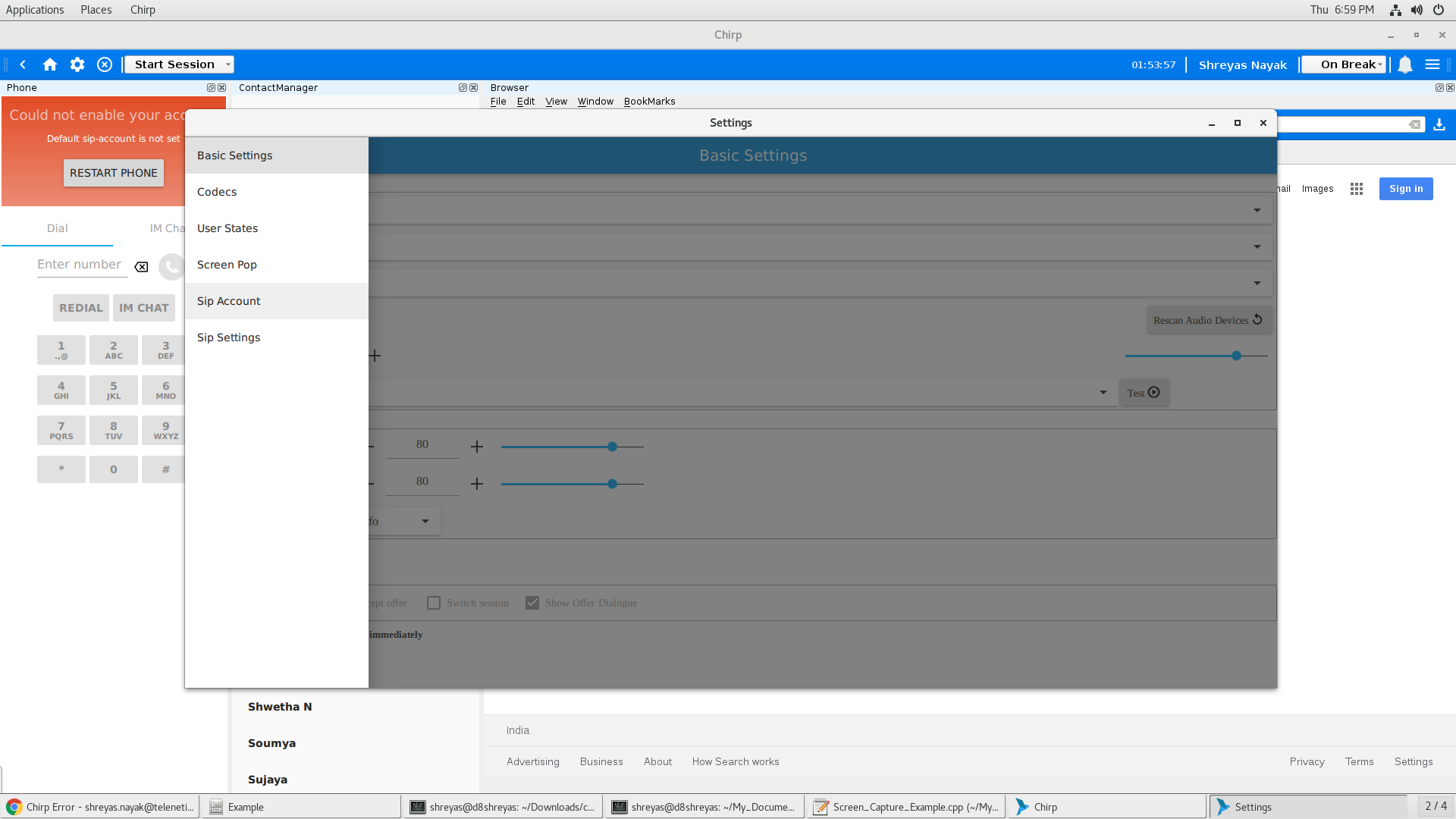
3) If account is not registered right-click on the account and check you have given valid details
Did you find it helpful?