Knowledge Base
How to fix the error message "failed to initiate call"
0 recommendations | 1707 viewsIf you are not able to "change the state" or "make a call" and if you see the message "failed to initiate call".
Make sure you have connected audio device properly, Click on Setting (gear icon on the top left corner of chirp) >> Basic Setting page will open, make sure that you have selected correct 'PlayBack' and 'Capture device'.
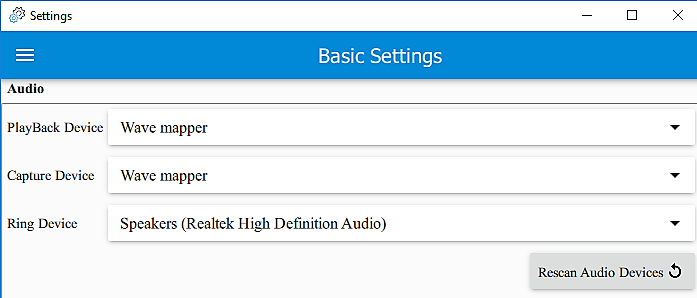
And if you are Windows user open 'Microphone privacy settings' and make sure that 'Let apps use my microphone' is ON
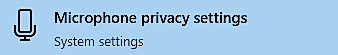
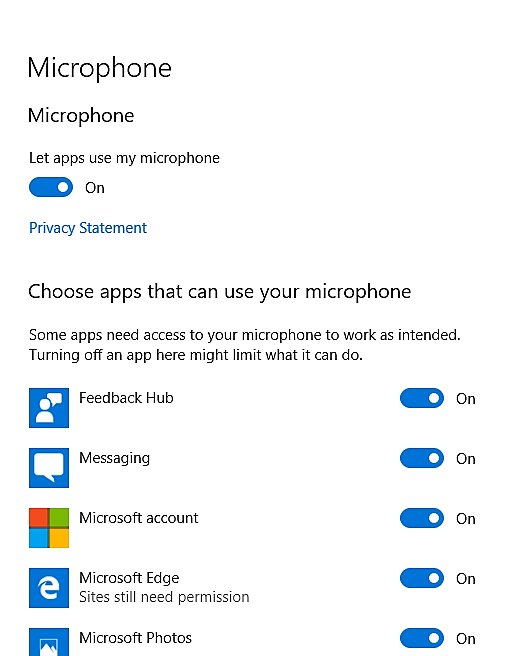
Did you find it helpful?