How to install/uninstall Chirp in Windows ?
2 recommendations | 9652 viewsSystem requirements
RAM: 4GB or more recommended.
GPU: Minimum "On Board GPU" with OpenGL 2.0 driver support ( Check OpenGL Version )
OS : Windows 7 / Windows 8 / Windows 10 / Windows 11 / Debian 10 / Ubuntu 18.04 ( Support limited for Linux version)
CPU architecture: 32 Bit ( i386 ) or 64 Bit ( x86_64 ) Machine
Install Chirp for Windows 64Bit
* Download and Install Visual studio C++ redistributable vc_redist.x64.exe
* Download and Install latest Chirp version: Chirp_x86_64_Windows_2.10.3.0.exe
Install Chirp for Windows 32Bit
* Download and install latest chirp version: Chirp_i386_Windows_2.10.3.0.exe
GUI Installation steps:
* Run the downloaded chirp executable and click Next and follow the below-provided screenshots.
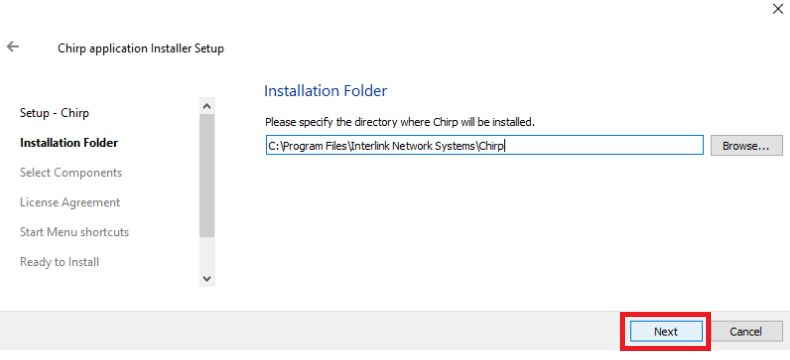
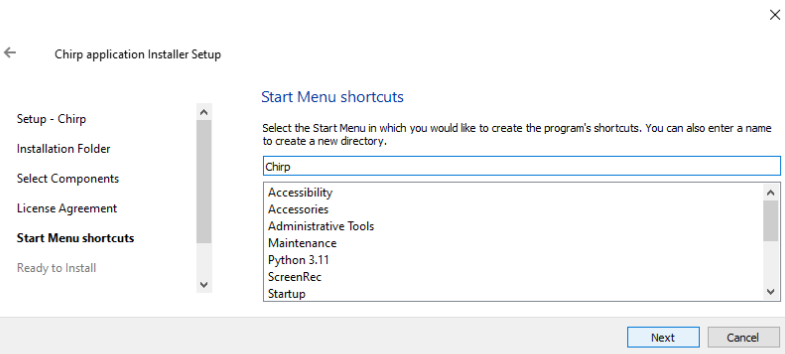
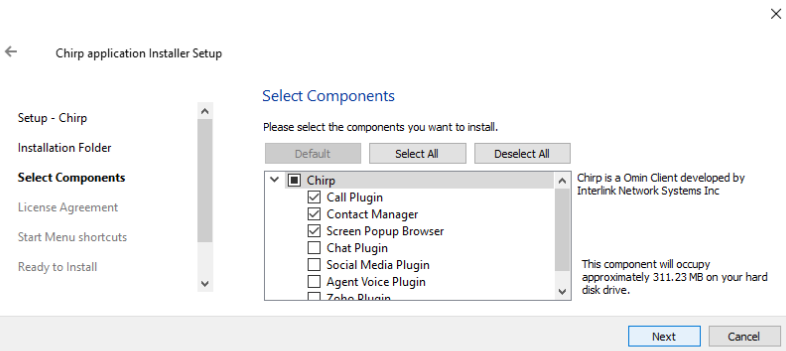
Note: If you are using Chat, please install Chat Plugin aswell.
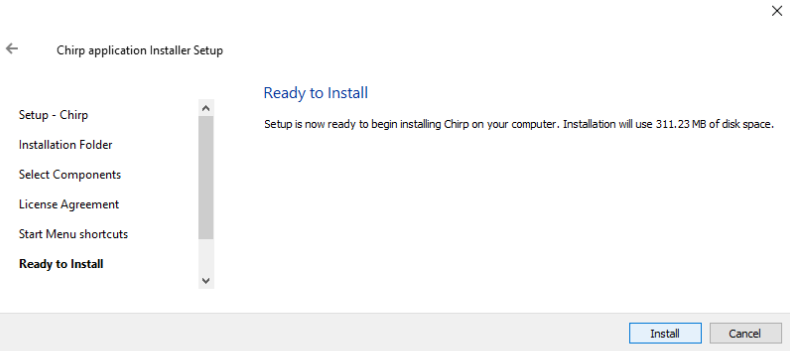
- Hit on Install and Chirp will be installed in your system.
Uninstall the existing chirp
Go to Control Panel >> Programs >> Programs and Features and uninstall chirp.
Step 1: Search for Control Panel
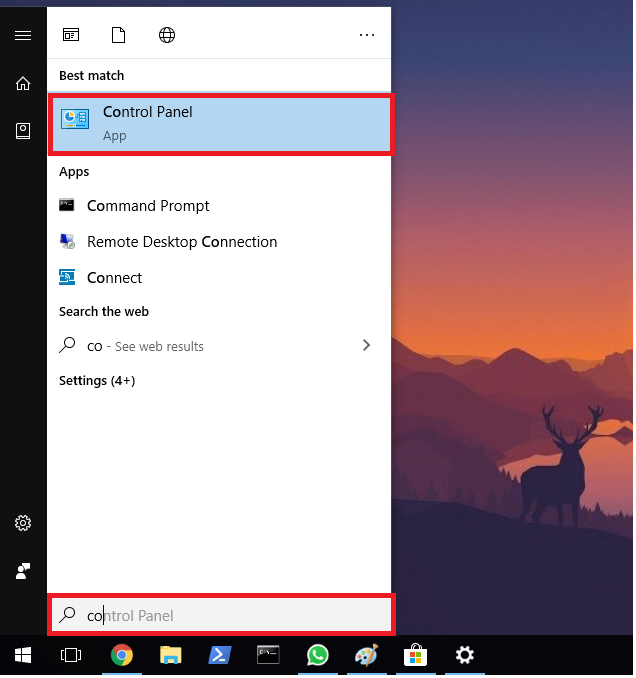
Step 2: Click on Uninstall Program
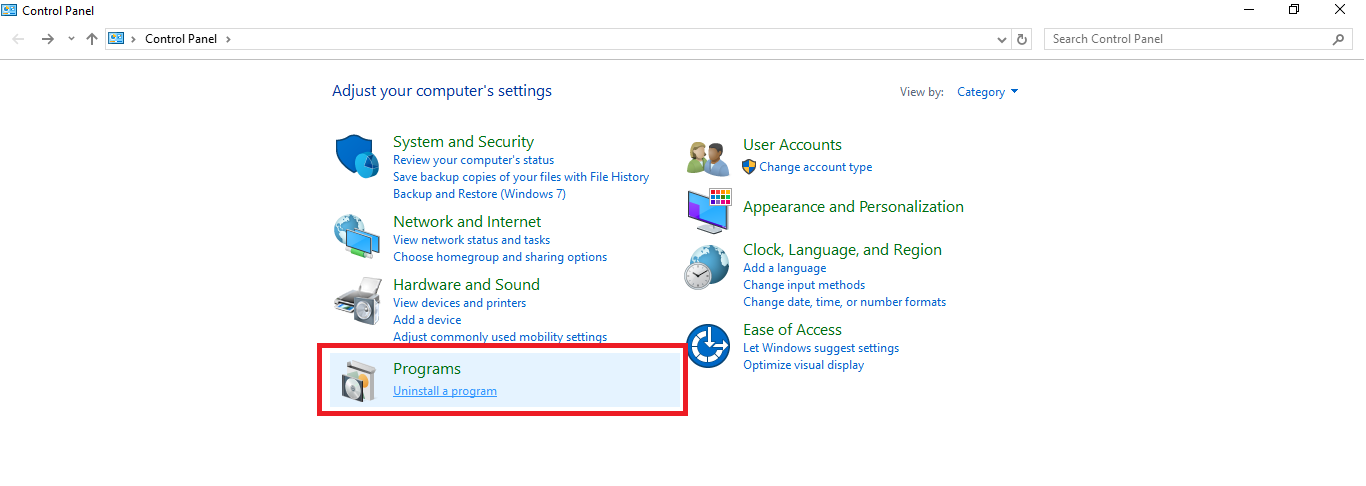
Step 3: Click on Chirp
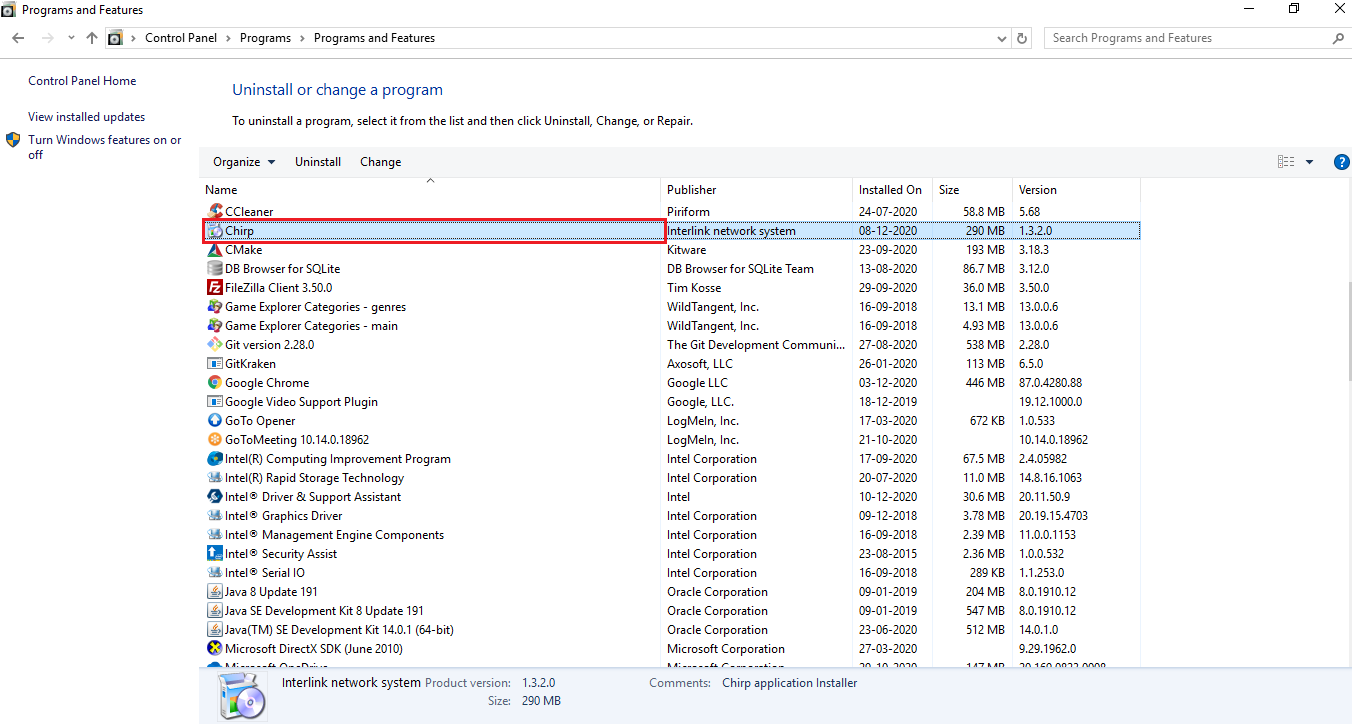
Step 4: Click on Next and Uninstall
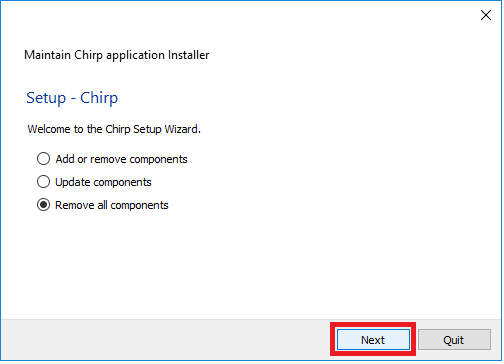
For Command prompt or Silent installation:
Install:
Chirp_x86_64_Windows_x.x.x.x.exe install --default-answer --confirm-command
Uninstall:
"C:\Program Files\Interlink Network Systems\Chirp\maintenancetool.exe" purge --default-answer --confirm-command
Note: The download / installation path may vary.