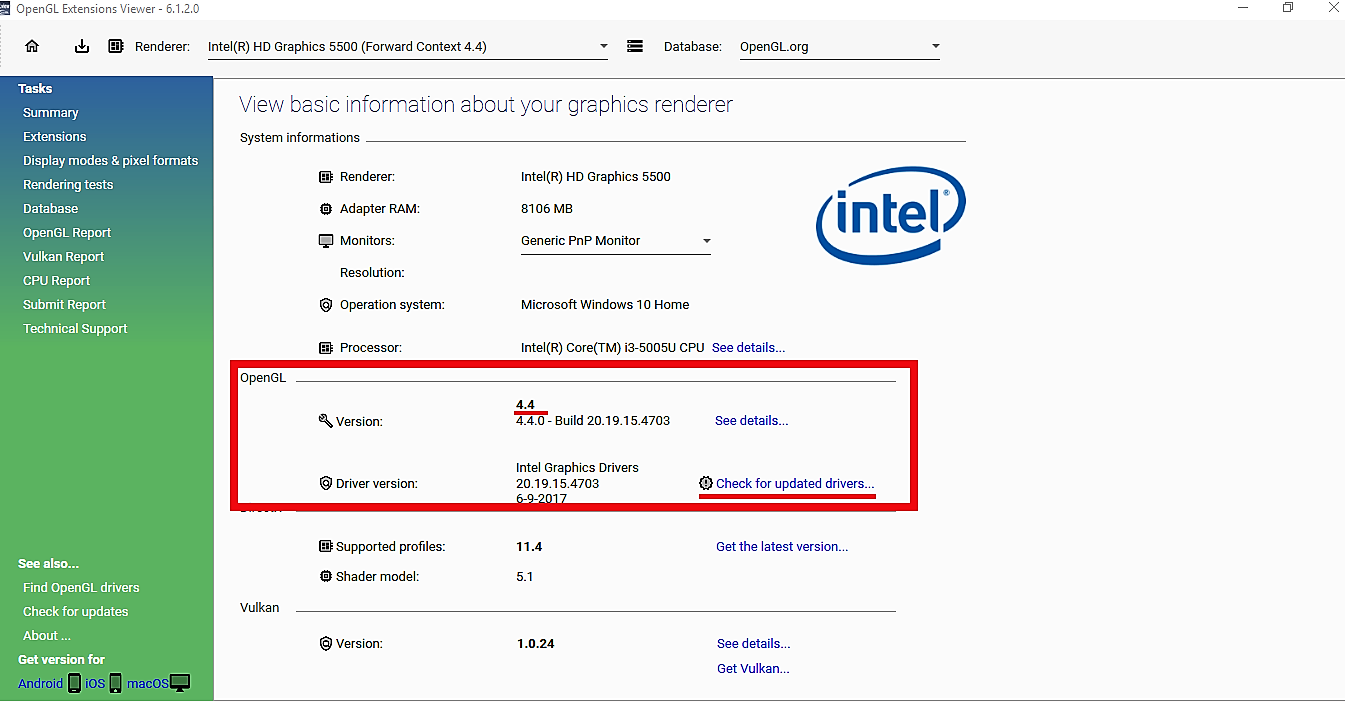Knowledge Base
How to check OpenGL driver version
0 recommendations | 1137 viewsWhat is OpenGL Driver?
OpenGL is a cross-language, cross-platform application programming interface for rendering 2D and 3D vector graphics. The API is typically used to interact with a graphics processing unit ( GPU ).
How can I check OpenGL driver support?
>> Download and install OpenGL Extensions Viewer from this link
>> Run the application and check
Did you find it helpful?